Disassembling an item you had previously assembled in the store is a different process from disassembling a stock item. You do not make use of the Disassembled tab or create Take-Offs.
To disassemble an assembled item, start by finding and editing it in inventory. Then, go to its Parts tab. Here you will be presented with a list of the individual parts that were used to make up this item.
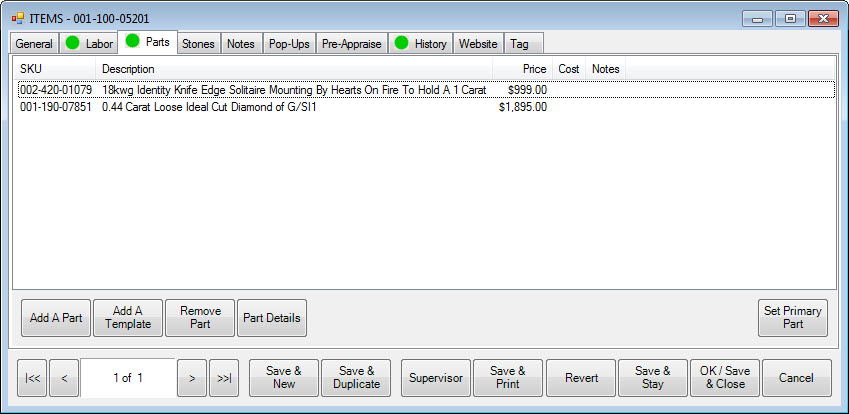
Use the Remove Part button to individually remove each part from this item. For stock parts, they will be restored to in stock status in inventory under their original stock number. Non-Inventory parts will be removed without affecting any inventory since they never existed in inventory in the first place. You can add them as new items (with a backdated entry date) if you wish.
 Even after removing all parts, the inventory record will remain. You should delete it to avoid any confusion.
Even after removing all parts, the inventory record will remain. You should delete it to avoid any confusion.