Introduction
By default, The Edge prints the date entered and cost of each item on printed jewelry tags. This date and cost is disguised by random characters and positioned with dashes so that you can read the date and cost of an item if you know the formula.
Default Date and Cost Formula
The cost-date code is designed to allow the user, but not the customer, to quickly ascertain the date the item was added into inventory and the cost. That way decisions can be made concerning discounting, etc.
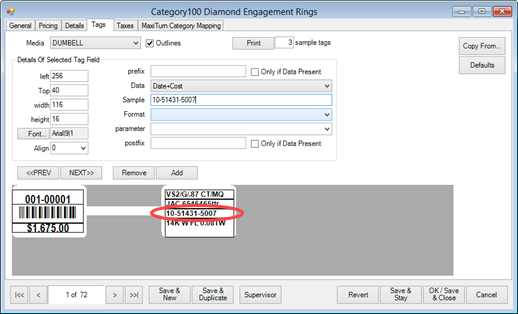
Look for random characters that separate the fields of month and year of acquisition and cost.
|
Convention: xM-MYYxC-CCCx
|
Data Results From Example
|
|
X
|
Random alpha-numeric character
|
1 (meaningless placeholder)
|
|
M-M
|
Two-digit month always separated by a dash
|
05 (May)
|
|
YY
|
Two-digit year
|
14 (2014)
|
|
X
|
Random alpha-numeric character; it always separates date and cost
|
3 (meaningless placeholder)
|
|
C-CCC
|
Cost, excluding cents. Will always be separated by dash after first character. Will vary in length. Example $295 = 2-95; $1,295 = 1-295).
|
$1,500
|
|
X
|
Random alpha-numeric character; always follows variable length cost.
|
7 (meaningless placeholder)
|
Using the example above, this would be an item that was entered into inventory in May of 2014 and has a cost of $1,500. Practice reading this on a few of your tags so you can quickly obtain the information without a customer knowing.