Once you have defined your Web Links Types you can then proceed to the next step of adding the links to the Website tab on the Item Record.
To do so:
- Click Inventory > Items > Find and enter search criteria to locate the desired Item Record.
- Double click to open the Item Record, then click the Website tab.
- Click the Add button next to the Web Links box at the bottom, then add your links as shown below:
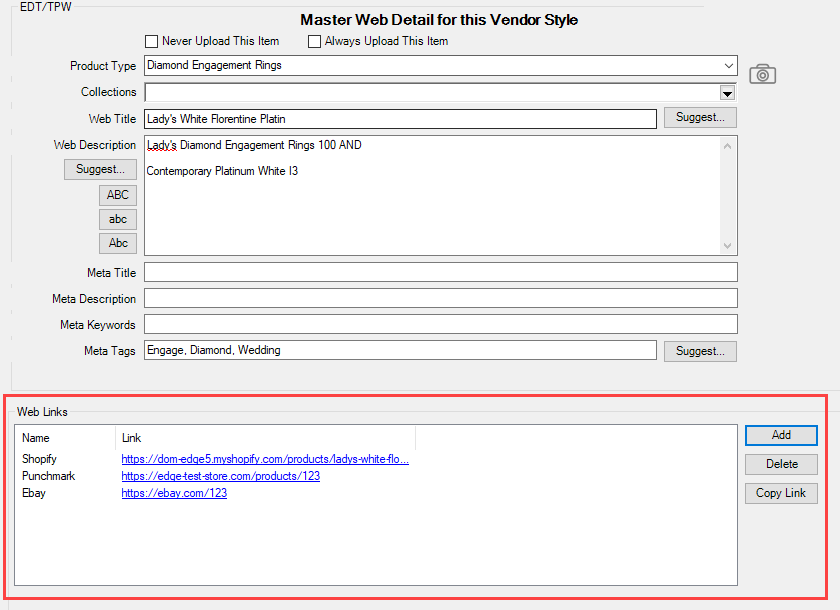
You can also delete any links no longer needed using the Delete button or copy desired links using the Copy Link button.
Important Notes When Adding Web Links
- You can only have one link per type. The software will automatically hide link types already used. For example, if you create an eBay link, the next time you click Add, that link will be unavailable for use a second time.
- All links MUST include https://prefix