To manually add links, you first must define the Web Links Types.
Adding New Web Links Types
To add a new Web Links Type:
- Click Administrative > Advanced Settings > Web Links. The Edit Web Links Types window will open.
- Click the Add button to add a new Web Links Type, then enter a name in the Name box for your link type.
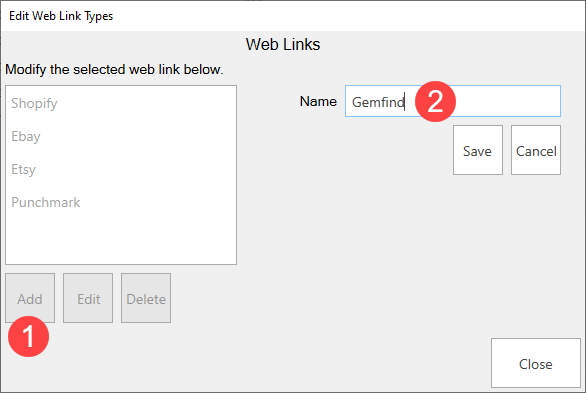
- Click Save to complete adding your new Web Links Type.
Edit and/or Delete Web Links Types
Alternatively, you can instead choose to Edit or Delete existing Web Links Types by following the above steps, but instead you will highlight the web link in the box and then select either Edit, to update the Name, or Delete, to remove the link completely.