Licensing
Luxsurance is a licensed-based Edge integration requiring an initial sign-up through Luxsurance. They will alert our Administrative team about your subscription who will then issue you a new Edge license via email. The newly issued license must be installed prior to using Luxsurance in Edge. Installation steps are included with your license.
Setup
A System Option is available to allow to pop-up a message during the checkout process at POS giving customers the option to opt into Luxsurance. This option is set to False by default. If set to True, an alert will pop-up at the end of each sale asking if the customer would like to opt in, which will send their purchase up to Luxsurance.
For more information on the ways to send sales up to Luxsurance manually please click HERE.
To enable this pop-up:
- Navigate to Administrative > System Options.
- Search or scroll down to the Luxsurance Options section and locate the option named Ask Customers to Sign Up at POS.
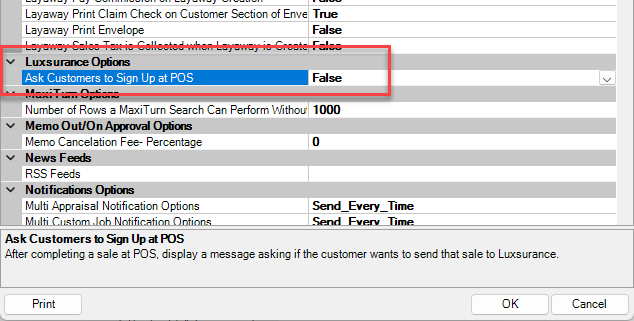
- Set this option to True and click OK to save your changes.