The integrated insurance program offered by Luxsurance requires that you manually opt customers into the program from the Customer Record through the Supervisor menu.
To opt a customer into Luxsurance:
- Go to the Customer tab and select either Find or Add.
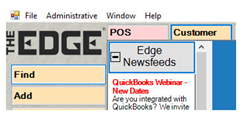
The Customer Find Filter window will appear.
- Search for the customer to opt in, or just click OK to pull up a list of all customers.
NOTE: Pulling up a list of all customers can take time, especially for those with large databases. We recommend narrowing down your search and/or entering a specific customer name.
- Select the customer and double click to open the Customer Record.
- At the bottom of the record, click Supervisor > Opt Customer into Luxsurance.
 Once you opt the customer in, all previous and new customer activity is sent up to Luxsurance.
Once you opt the customer in, all previous and new customer activity is sent up to Luxsurance.