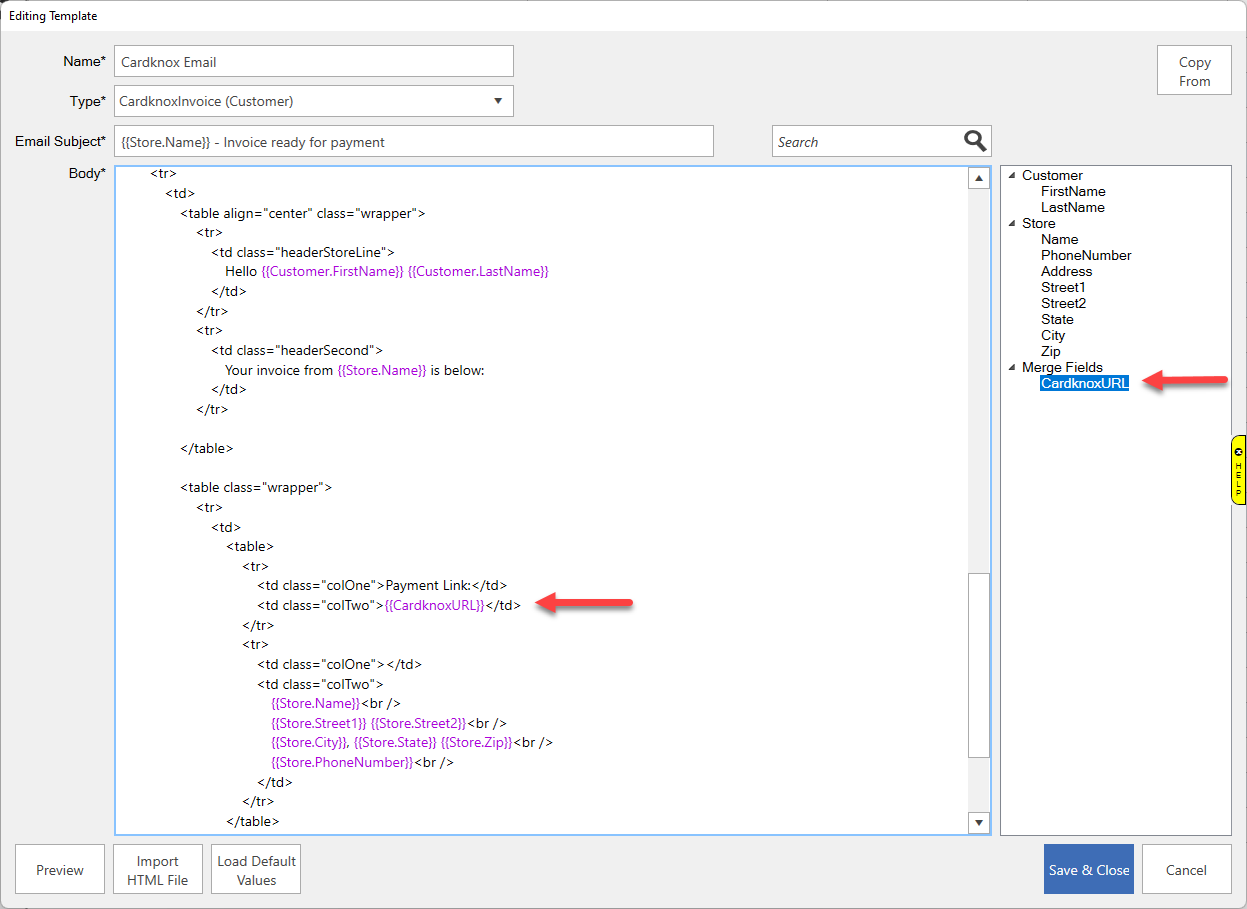The Text to Invoice feature allows you to customize notification templates for invoices sent by text, email, or both. The Edge will automatically apply the system default templates included with Edge if you choose not to create your own, those of which you can edit to create a more customized message or create customized templates from scratch right within the body using HMTL and available merge fields.
See the Notification Templates documentation for step-by-step instructions on creating templates and instructing Edge to use your templates when sending invoices.
The default notification templates included with Edge will include the Cardknox payment link as shown in the example below:
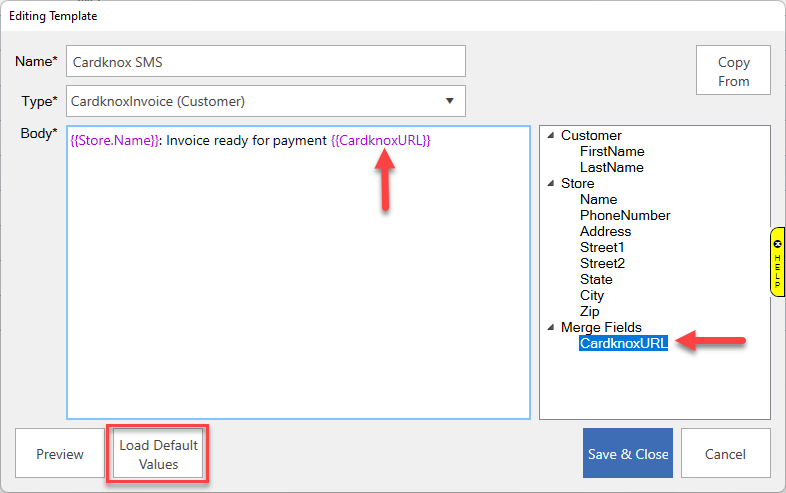
If you are creating custom templates from scratch, you must manually add the merge field into the body of your template for the link to be included: