After you have successfully installed your new license, you must then set the System Option for Cardknox which will activate the POS buttons.
To set the System Option:
- Navigate to Administrative > System Options.
- Search or scroll down to the Text Invoices section and locate the option named Text Invoice Provider.
- Click the drop-down arrow and select Cardknox.
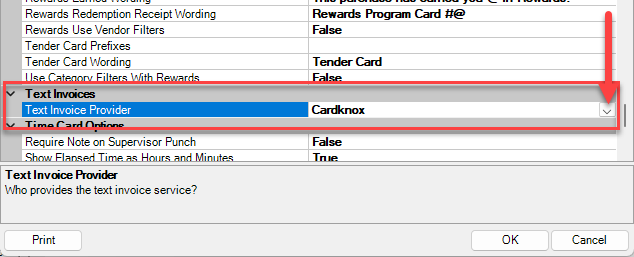
- Click OK to save your changes.