To process a check payment:
- Click the Check button. The Check Tender window will appear.
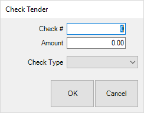
- Enter the Check #. The Amount will default to total due. Change if necessary.
NOTE: This field was updated beginning with Edge version 24.1 to allow for typing letters in addition to numbers.
- Use the Check Type drop-down to select the type of check.
- Click OK to apply.