The easiest way to process a gift certificate payment is to scan its barcode at POS. This will automatically pull up the customer record and apply this certificate as a payment.
If you do not have a barcode scanner, or cannot scan the barcode, you can process the certificate manually.
To process a gift certificate payment manually:
- Click the Gift Cert button. The Redeem Gift Certificate window will appear.
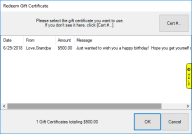
- Select the certificate from the list. If it does not appear, use the Cert # button to enter it.
- Gift certificates can only be redeemed in full. If there is a balance left over you must refund it. You are able to do so by issuing a new certificate for the leftover amount.
NOTES:
- If the customer on the certificate does not match the customer on the sale, a window will pop prompting you to resolve the conflict by either keeping current customer, switching to customer on file, or rejecting the certificate.
- If the certificate cannot be found, the system will still allow you to accept it as payment if you provide an override. This is to accommodate certificates issued outside of The Edge.