The Daily Activity report details each transaction by sale number, customer, goods, services, pricing (including subtotal, tax, and total), tender received, which account the customer used, and notes about future activity. The Activity report is useful for end-of-the-day reconciliation.
Sales and services will be broken out in separate columns for your review. The report will show you the activity for a single day or multiple days. Each line will show the sale receipt number, the customer’s last name, the total spent, and how that money was spent on merchandise or services, on layaway items, special orders, etc. You will see the type of tender used to conduct the transaction.
- In this example, we chose to sort the records first by Month and then by Date.

- In the next example, we used the same search parameters, but opted to group by Customer and moved Customer to the top of the Group By list. Each customer has his own page in the report. This is an example of the variety of results you can obtain from the various reports and options provided.
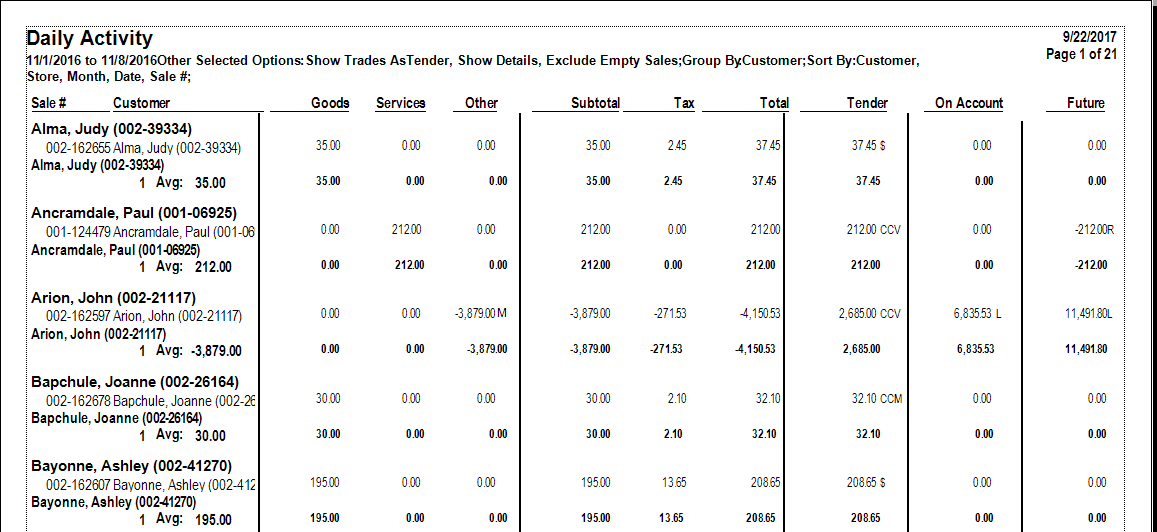
In either case, data fields in the activity reports results include:
|
Sale #
|
Lists the sale number.
|
|
Customer
|
Lists the customer name.
|
|
Goods
|
Lists the total sales from goods.
|
|
Services
|
Lists the total sales from services.
|
|
Other
|
Lists the total sales from other categories.
|
|
Subtotal
|
Subtotal of sales from goods, services, and other.
|
|
Tax
|
The tax collected on the sales.
|
|
Total
|
The total of sales and taxes.
|
|
Tender
|
The total of amounts paid at the time of sale.
|
|
On Acct
|
The total of amounts charged to a store account.
|
|
Future
|
Indicates future value of pending sales, for example, the full sales price of a layaway.
|