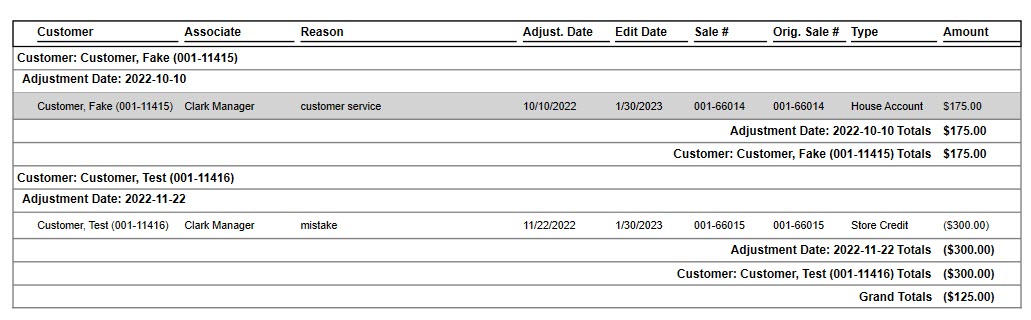The Account Adjustment report will show all customer account adjustments along with the reason for adjustment, associate who made the adjustment, adjustment date, and total adjustment amount. It can be filtered by customer, transaction date, and can also be run for a specific transaction (sale #).
To run this report:
- Click Reports > Customers > Accounts > Account Adjustments. The Account Adjustments report filter will appear.
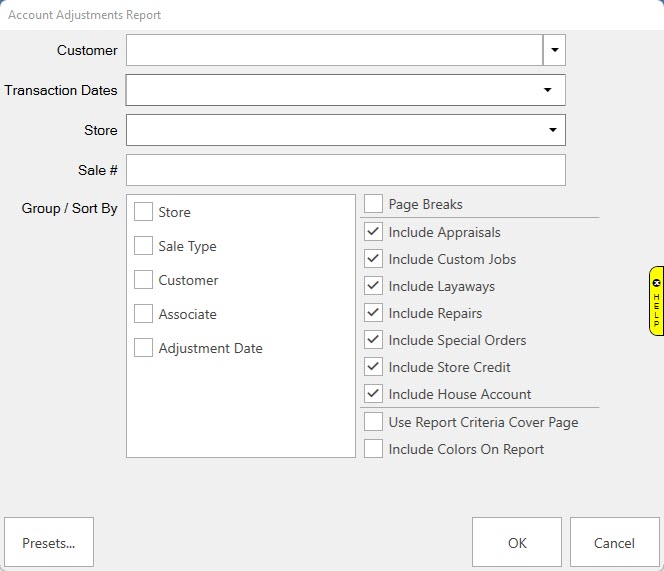
Options on this report include:
|
Customer
|
Filter this report by a specific customer
|
|
Transaction Dates
|
Only include transactions that started in this date range.
|
|
Store
|
Filter by store.
|
|
Sale #
|
Run the report for a specific transaction number.
|
|
Group/Sort By
|
Choose how to group and sort the report.
|
|
Include…
|
Select which types of transactions to include.
|
- Set desired criteria and click OK to generate the report.