The Service Transactions report will show selected transaction types along with their payment history, amount on account, and current balance. It can be filtered by customer, transaction date, and can also be run for a specific transaction (sale #).
This report was updated to be actionable beginning with Edge version 24.1. This means all transactions are now clickable and will open their corresponding record.
To run this report:
- Click Reports > Customers > Accounts > Service Transactions. The Service Transactions report filter will appear.

Options on this report include:
|
Customer
|
Filter this report by a specific customer
|
|
Transaction Dates
|
Only include transactions that started in this date range.
|
|
Store
|
Filter by store.
|
|
Sale #
|
Run the report for a specific transaction number.
|
|
Group/Sort By
|
Choose how to group and sort the report. It is recommended you group by Account Type and Transaction.
|
|
Show Open Transactions Only
|
Only include transactions that have not been picked up.
|
|
Show Payments Only
|
Only show payments – this will exclude deposits and pick ups.
|
|
Include…
|
Select which types of transactions to include.
|
|
Sort Transaction Date Descending
|
Sort the transactions in descending date order (most recent first) instead of ascending.
|
- Set desired criteria and click OK to generate the report.
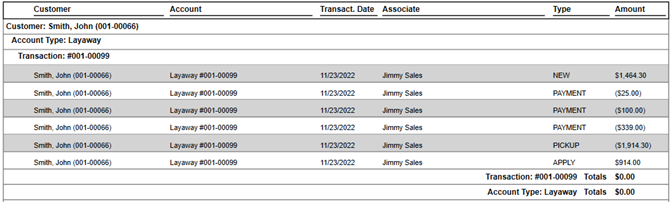
Each line on this report has a Type:
|
NEW
|
Initial intake, the amount shown here is the total outstanding balance after deposit.
|
|
PAYMENT
|
Each payment made against this transaction.
|
|
PICKUP
|
Final pick up, the amount shown here is the total for the entire transaction.
|
|
APPLY
|
When a transaction is picked up, the amount that was on account (deposits + payments) is applied and will zero out the balance.
|
The report screenshot above contains the details on a single layaway.
- Layaway total, with tax, was $1,914.30.
- On intake, a $450 deposit was made, leaving a balance of $1,464.30 shown on the NEW line.
- Three payments were made for a total of $914.00 ($25 + $100 + $339).
- The PICKUP line shows the layaway total of $1,914.30.
- The APPLY line show all money that was on account (deposits + payments) being applied to close out the transaction.