The Duplicate Customers report is designed to identify potential duplicate customer records. It is a good starting point when looking to clean up your customer database.
To run the report:
- Navigate to Reports > Customers > Duplicate Customers.
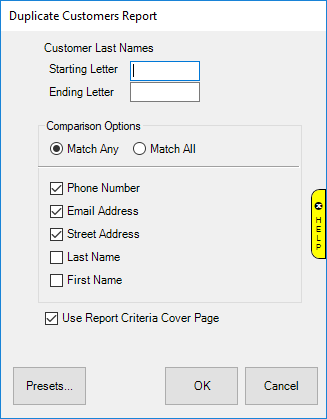
- Use the Starting and Ending Letter fields to limit the report to a range of customers based on last name. Leaving these blank will check the entire customer base for duplicates. Depending on the number of customers and duplicates, this could take a very long time. Also, the resulting report may be very long. If that is the case make a plan to make this more manageable by attacking it a few letters at a time.
- The Comparison Options radio button works in conjunction with the checkboxes below it to control how the report searches for potential duplicates:
|
Match Any
|
Display customer records as potential duplicates if any of the criteria checked below matches.
|
|
Match All
|
Display customer records as potential duplicates only if ALL of the checked criteria matches (i.e. exact match).
|
- Select your criteria and click OK to generate the report.
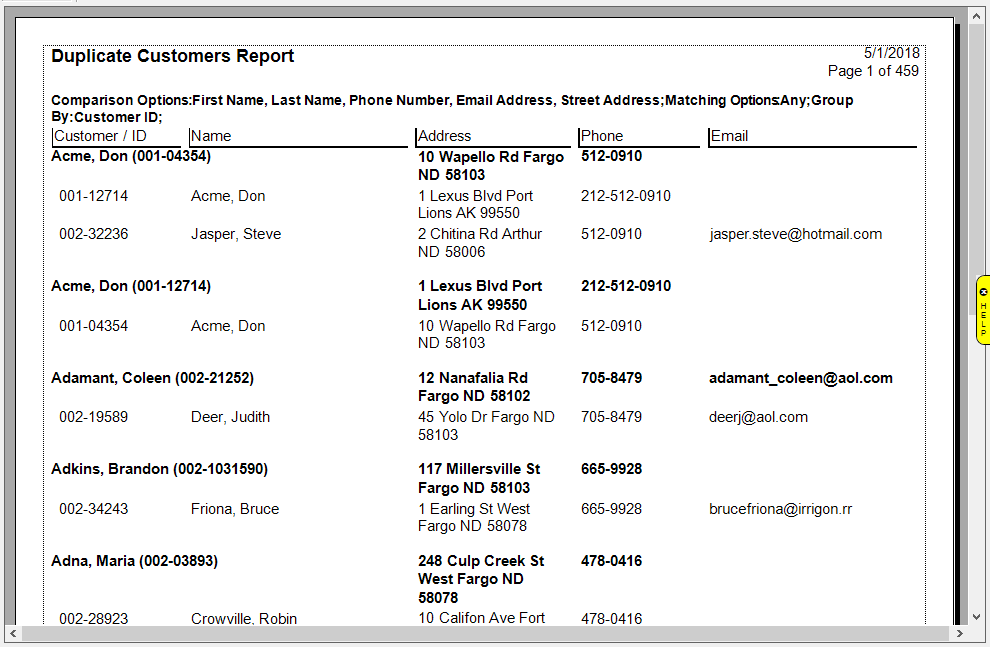
- Each customer will be listed in bold with potential duplicates showing beneath them.