The Consumed in Jobs report will show items that were consumed in Repairs, Custom Jobs, Builds, and/or Assemblies. It can be grouped by job type and will show all consumed items along with links to the Job or Item they were consumed into.
To run this report:
- Click Reports > Inventory > Consumed in Jobs. The Consumed in Jobs Report window will appear.
- Enter your desired search criteria and click OK to generate your report.
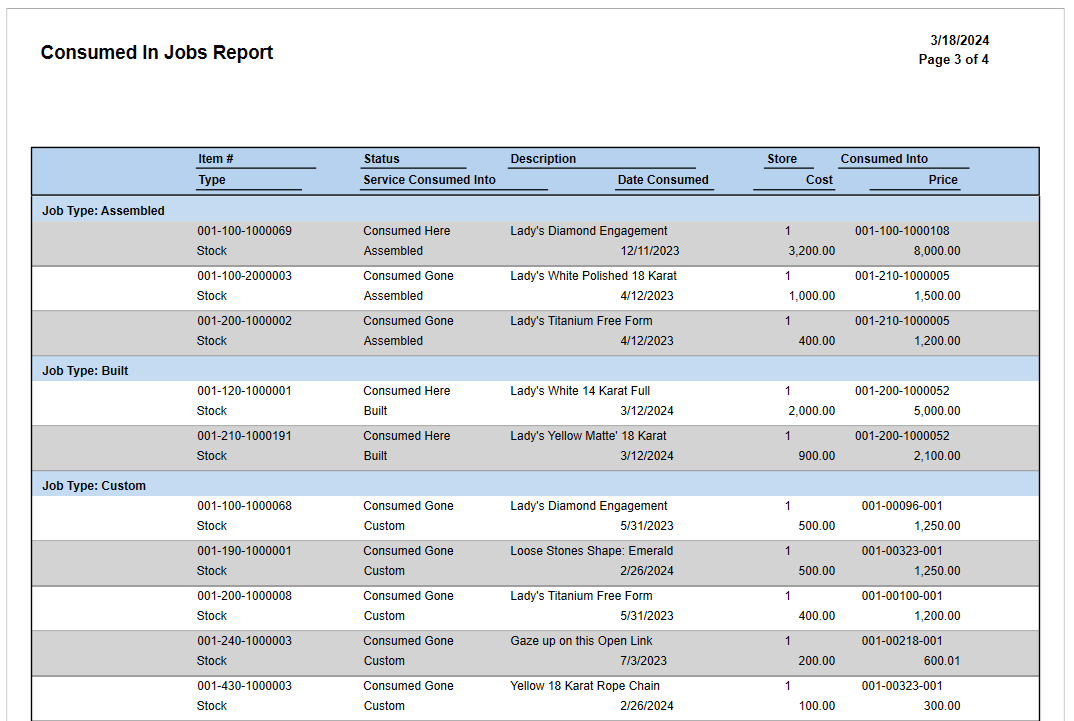
Fields on this report include:
|
Item #
|
The Item’s number
|
|
Type
|
The type of inventory, i.e. Stock, Consignment, Memo, etc.
|
|
Status
|
Consumed Here or Consumed Gone. Items used in Repairs or Custom Jobs are immediately marked Consumed Gone, even if the job is not yet picked up. Items used in Assembly or Build items are Consumed Here until the Assembled or Built item is sold
|
|
Service Consumed Into
|
What job type used this item
|
|
Description
|
Item Description
|
|
Date Consumed
|
Date it was consumed
|
|
Store
|
For multi-store users, what store it was consumed at
|
|
Consumed Into
|
Link to the Item # or Job # where this item was consumed
|
|
Cost / Price
|
The Cost and Price of the consumed part
|