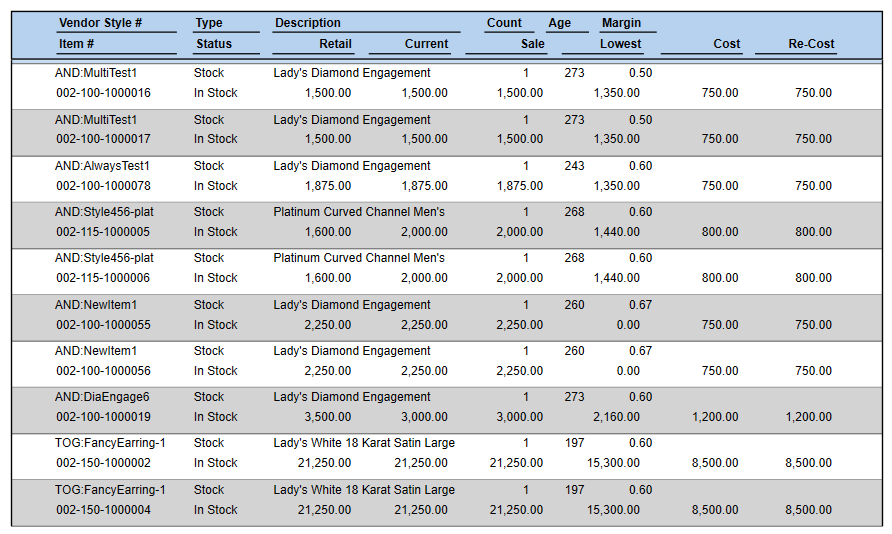The Pricing Report is run the same way as any other inventory report, but is formatted specifically to show pricing details.
It can be configured to include:
- Retail Price
- Current Price
- Sale Price
- Lowest Price
- Cost
- Re-Cost
 To learn more about running inventory reports and understanding their output, see Inventory Reports General Overview
To learn more about running inventory reports and understanding their output, see Inventory Reports General Overview
To run the Pricing report:
- Navigate to Reports > Inventory > Pricing.
- Enter your desired search criteria.
- Visit the Pricing tab and choose which Pricing fields to include.
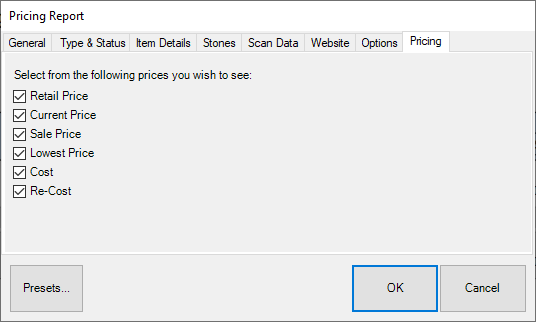
- Click OK to generate your report.