The Re-Cost report provides details concerning re-cost activities.
For more about report filters and settings, see the section entitled Creating a Report and the high-level section entitled Inventory Reports.
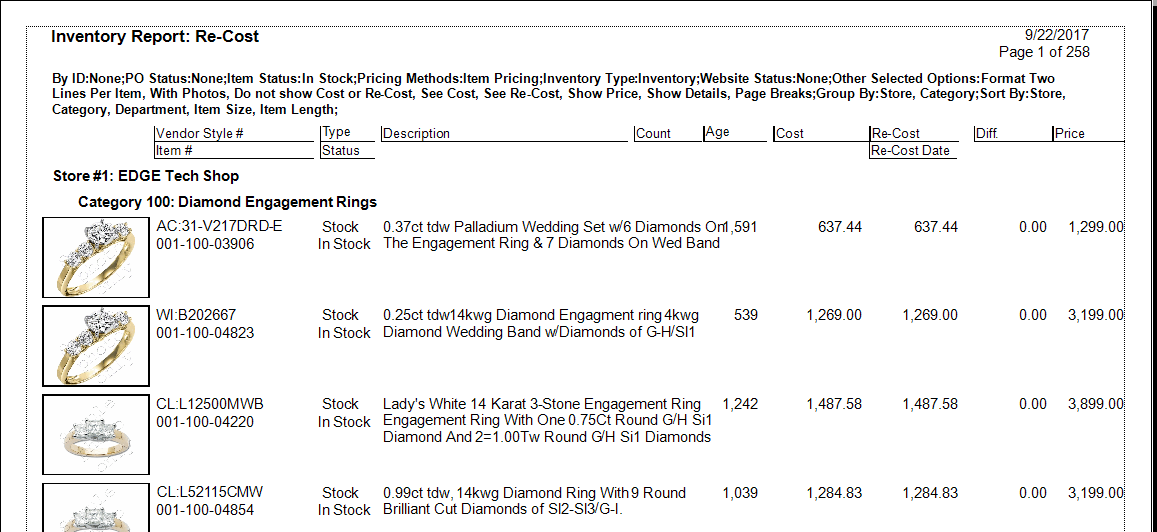
Data fields in the Re-Cost report include:
|
Vendor Style #
|
The vendor and style number.
|
|
|
Item #
|
The item number.
|
|
|
Type
|
Inventory type (regular stock, consignment, memo, special order, etc.).
|
|
|
Status
|
Inventory status (in stock, sold, on layaway, etc.).
|
|
|
Description
|
A description of the item.
|
|
Count
|
Number sold, in subtotal.
|
|
Age
|
The length of time the item was in inventory.
|
|
Cost
|
Cost of item to store.
|
|
Re-Cost
|
The re-cost amount.
|
|
Re-Cost Date
|
The date the re-costing was done.
|
|
Diff
|
The difference between the cost and the re-cost.
|
|
Price
|
Actual sale price of item.
|