There are two ways to activate rewards and referral cards:
Through POS and through the Rewards menu.
 Only one original value will be used for the card. Initial Amount are now locked on records. If for some reason they need to be unlocked and changed, which we strongly advise against, the Supervisor menu has a lock and unlock function for the original amounts.
Only one original value will be used for the card. Initial Amount are now locked on records. If for some reason they need to be unlocked and changed, which we strongly advise against, the Supervisor menu has a lock and unlock function for the original amounts.
Scanning New Card
The easiest way to activate a new card at POS is to scan it. It is not necessary to select any buttons before scanning the card.
Note that the prefix numbers in the card indicate whether it is a Reward Card or Tender Card. If you have not specified prefixes in System Options for Reward Cards vs. Tender Cards, then a window will pop up to ask you what type of card you want to activate.
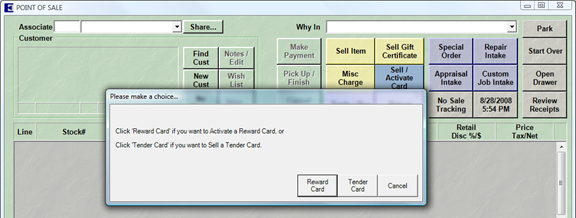
After you make your selection (or immediately after scanning, if you have specified prefixes), a Reward Card or Tender Card line will be added to the sale.