While working on a piece, it is necessary to track progress and organize the parts. Therefore, these processes offer a job details sheet that can be inserted into the envelope. To obtain a job envelope, select Save & Print from the Item window; it can either be the job details sheet or the item details. You can send the job details sheet to customers via email. See the section entitled Job Save & Print for details.
Then, using the Move Envelope, you can track the location of a job. To move a job as it moves through processing:
- Go to Services > Move Envelope. There are System Options that may require Who information concerning who performed the change. The Move Envelopes window will appear.
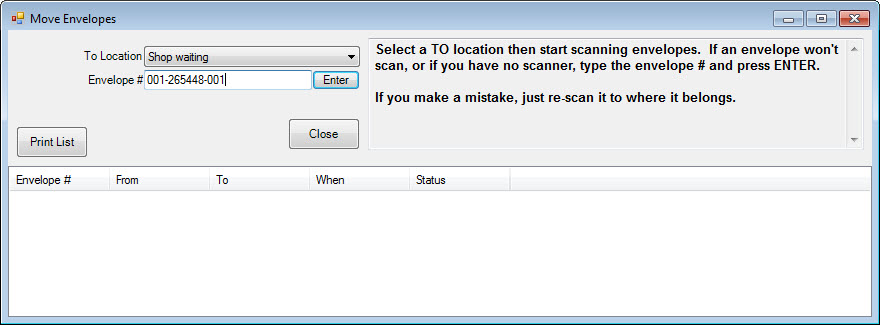
- Select the location to which you want the item to be moved.
- Scan the envelope or enter the envelope number.
- The item record will reflect the new location.
- Any notifications associated with the change will be sent; if the notification is a success, it will appear in the status window in blue. If it fails, it will be shown in red.