If the customer has a layaway, special order, repair, custom job, or appraisal that they no longer want use the Cancel Order button to cancel the transaction and refund any money taken in.
To cancel an order or job:
- Open POS.
- Select the customer and click the Cancel Order button. The Cancel Order window will appear.
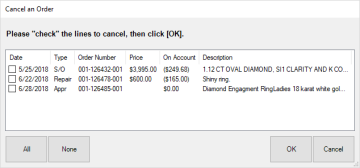
|
Date
|
Date transaction originated
|
|
Type
|
Type of transaction
|
|
Order Number
|
The job number or, for layaways, item number
|
|
Price
|
Total price of this transaction
|
|
On Account
|
Any funds already collected towards this transaction
|
|
Description
|
Description of transaction
|
- Check one or more transactions to cancel and click OK. A sale line will appear for each cancellation. Use the Fee field if you need to add a cancellation fee.
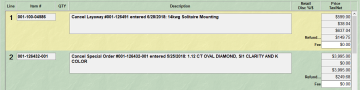
- Continue with sale or, if complete, enter refund payment details and click Done.
 Repairs, custom jobs, or appraisals marked as done cannot be canceled. You can however mark them as un-done by clearing their done date from the job record and then cancel.
Repairs, custom jobs, or appraisals marked as done cannot be canceled. You can however mark them as un-done by clearing their done date from the job record and then cancel.