It is recommended you create a custom Notification Template that corresponds to the rule you wish to create.
For example, if you are creating a repair overdue pickup reminder, you might make a template with this text:
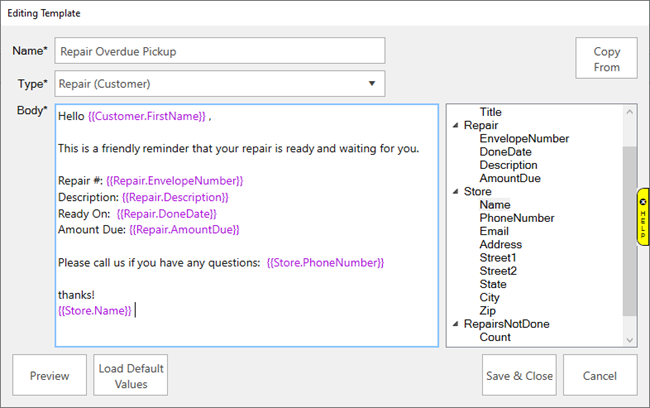
To create a Notification Template:
- Click Administrative > Notifications > Manage Notification Templates.
- Click the Add New Email or Add New SMS button at the bottom.
- Create and save your template.
For further assistance, see our Notification Templates documentation.