Subjects appear in the subject line of an email. Greetings allow you to enter a salutation or greeting to the email.
To create automated subject lines and email content:
- Select Administrative > Notifications > Email Subjects and Greetings. The Email Subjects and Greetings window will appear.
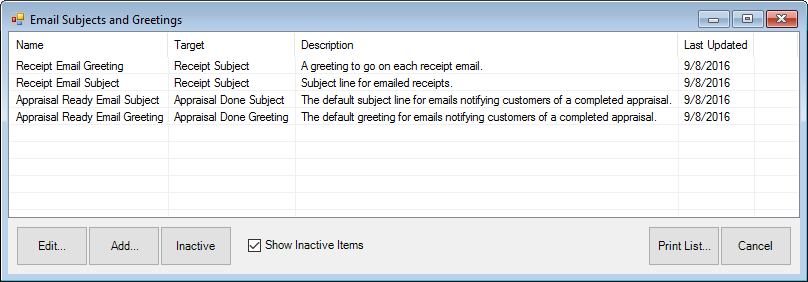
- Select Add. The Create new email subject or greeting window will appear.
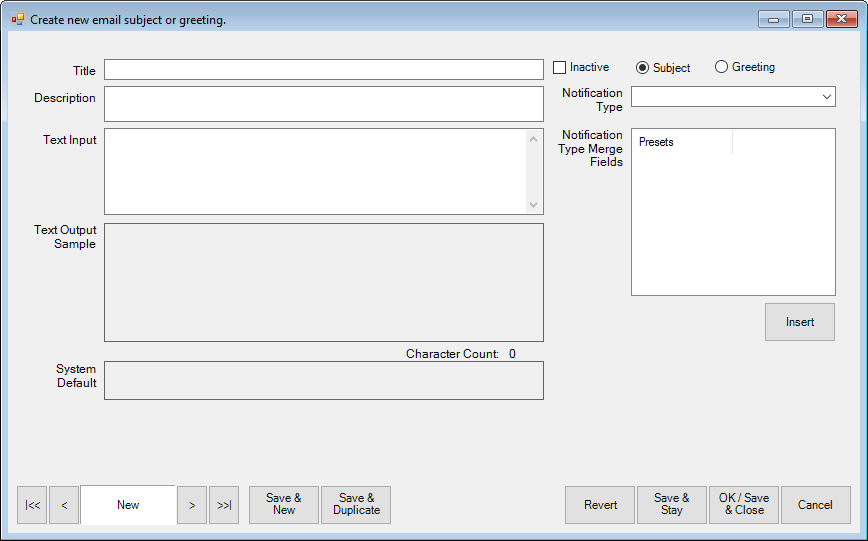
- Enter a meaningful name of the subject or greeting in the Title field.
- Enter a description of the subject or greeting in the Description field.
- Enter the text for the subject or greeting in the Text Input field.
- Select whether this is a subject or greeting.
- On the right is a drop-down menu to select the Message Type. When you select a message type here, the available merge fields listed in the Notification Type Merge Fields will be populated with data fields appropriate for that notification.
- Select merge fields from Notification Type Merge Fields and select Insert. The appropriate data for the transaction or customer will be dropped into the notification when it is sent.