Completing Appointments
To complete an appointment:
- Edit the appointment.
- Enter Completion Notes, then click the Complete button in the top left.
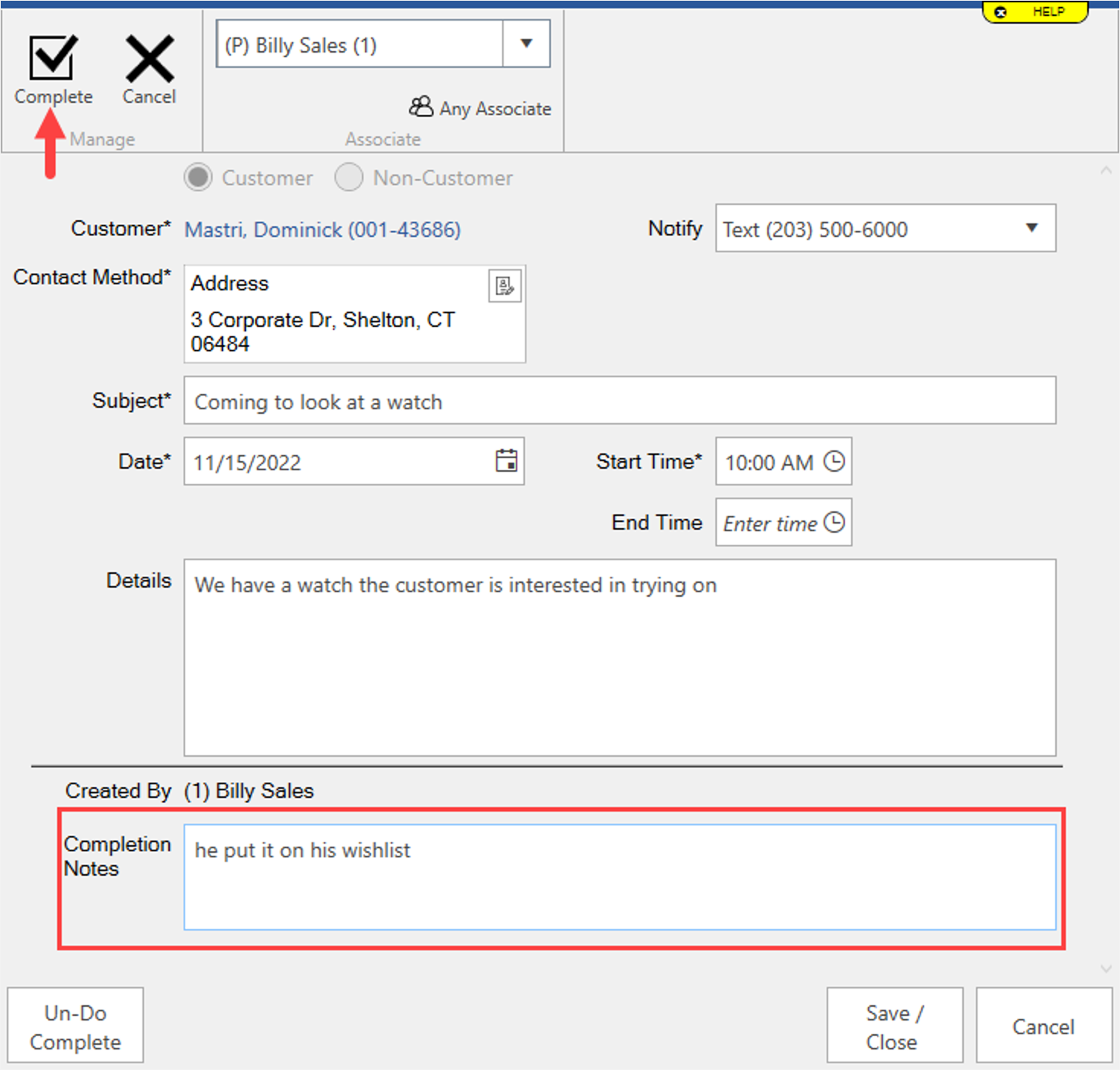
Canceling Appointments
To cancel an appointment:
- Edit the appointment.
- Click Cancel in the top left.
 Use the Undo Complete button in the lower left to open an appointment previously marked completed or canceled.
Use the Undo Complete button in the lower left to open an appointment previously marked completed or canceled.