The Meta Tag Description Template can be setup to automatically suggest tags to fill in on the item’s Website tab. This feature is useful if your web integration utilizes tags to categorize your inventory online. For example, the majority of Shopify integrations rely on these tags.
To create a Meta Tag template:
- Navigate to Inventory > Categories > List.
- Highlight your category of choice and click Edit. You may also double-click on a category to open the category record.
- Navigate to the Description Templates tab and choose Meta Tag.
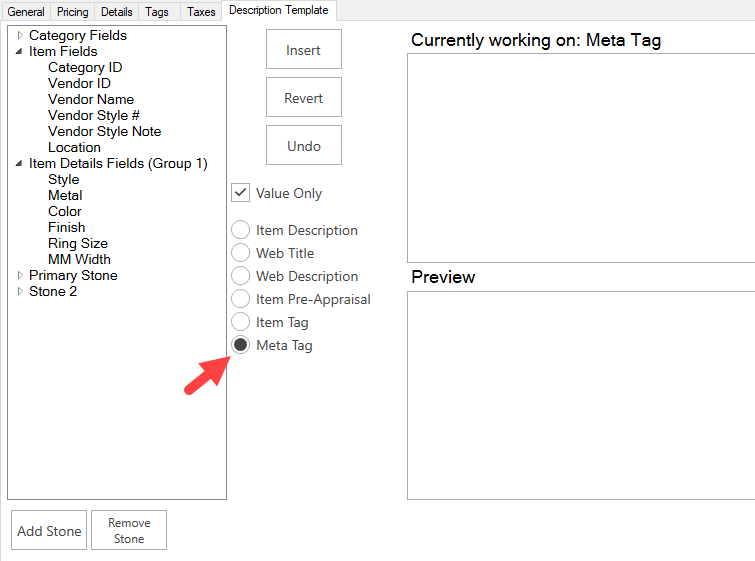
- On the left, choose the data points to put into this template. For example, choosing metal color and metal finish.
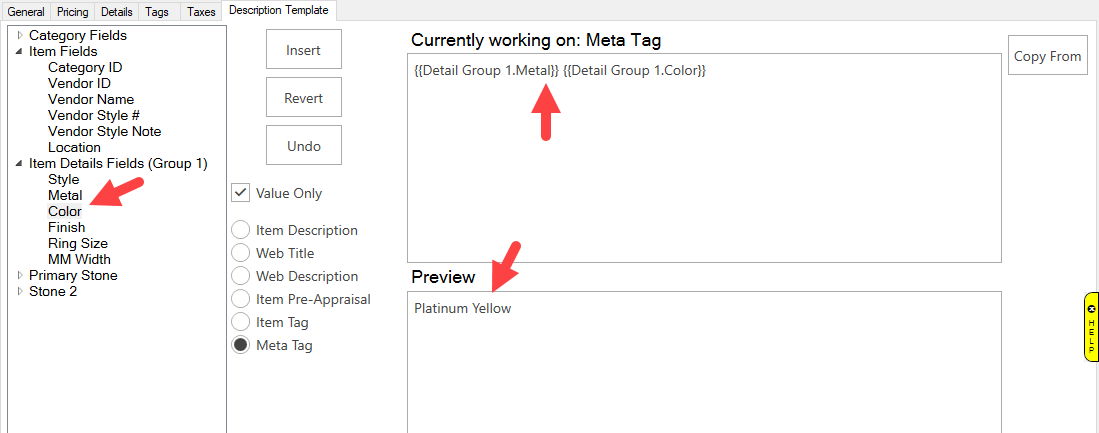
- Save your changes.
- Now, for items added to this category, the software can automatically fill in the Meta Tags field using any data entered on the item’s General tab:
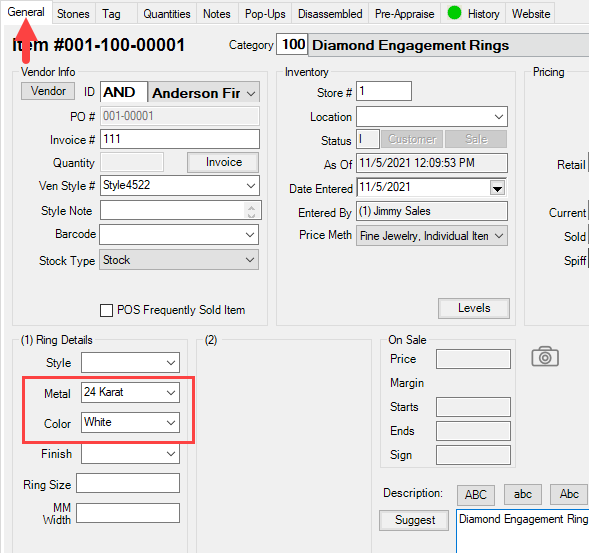
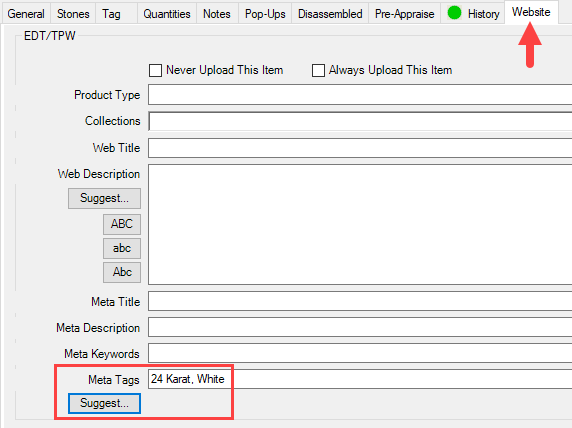
- Refer to the Description Templates document and tutorial video for additional information: