You can send ‘Happy Birthday’ and ‘Happy Anniversary’ texts directly from the Store Calendar.
 To comply with the Telephone Consumer Protection Act, the texts are limited to three predefined choices that cannot be customized. We continue to explore enhancing this feature while remaining in compliance with all applicable regulations.
To comply with the Telephone Consumer Protection Act, the texts are limited to three predefined choices that cannot be customized. We continue to explore enhancing this feature while remaining in compliance with all applicable regulations.
NOTE: This feature is only available if you are enrolled in our Text Messaging program. Contact our Admin department by clicking HERE for more information on signing up.
To Send Occasion Texts
- Click the Calendar button in the top navigation menu.
- Double click the occasion tile for which you wish to send texts (Birthday or Wedding Anniversaries).

- Select the customers you wish to text, then click Text Customers.
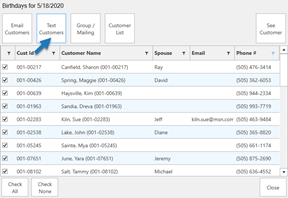
- Use the drop-down at the top to select the text. Note that this cannot be customized at this time.
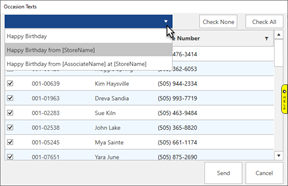
- Verify the correct customers are selected, then click Send.