Gift certificates are issued and redeemed at POS but to track details about gift certificates purchased at your store, use the Gift Certs function in The Edge’s Customer menu.
NOTE: There are System Options to customize Gift Certificates as well a System Option to disable them entirely.
To edit a gift certificate:
- Click Customer > Gift Certs > Find and enter criteria to search for gift certificates.
- Select a gift certificate from the Gift Certificate List and Edit it or double-click on the record. The Edit Gift Certificate window will appear.
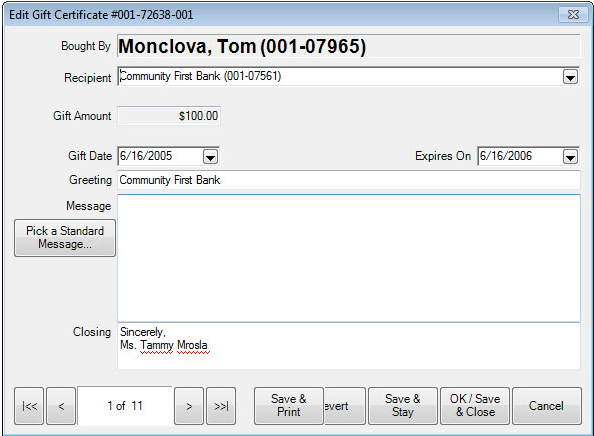
Fields and options in the Edit Gift Certificate window include:
| Bought By |
The customer that purchased this gift certificate. Cannot be edited. |
| Recipient |
The customer this gift certificate is for. Can be edited. |
| Gift Amount |
The value of the gift certificate. Cannot be edited. |
| Gift Date / Expires On |
The date range this gift certificate is valid for. Can be edited. |
| Greeting / Message / Closing |
The text that displays on the certificate. |
| Pick a Standard Message... |
Allows you to select predefined text for the message. Use the Add button found here to create these. |
- Edit fields as desired.
- Select a save option.