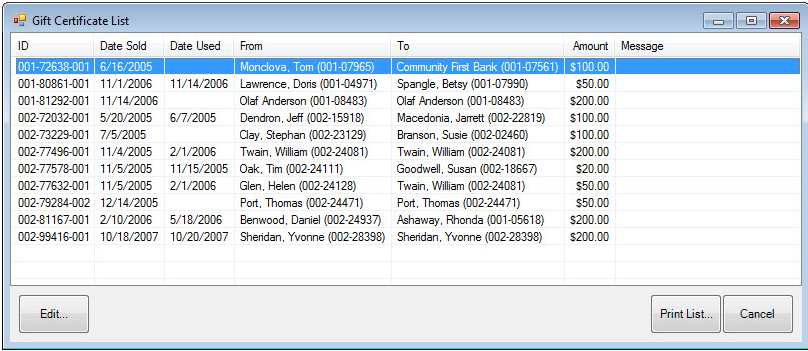Gift certificates are issued and redeemed at POS but to track details about gift certificates purchased at your store, use the Gift Certs function in The Edge’s Customer menu.
NOTE: There are System Options to customize Gift Certificates as well as a System Option to disable them entirely.
To find a Gift Certificate:
- Select Gift Certs > Find from the Customer menu. The Find Gift Certificates window will appear.
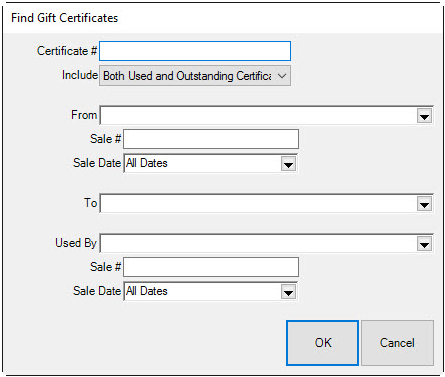
Fields and options in the Find Gift Certificates window include:
|
Certificate #
|
Search for a specific gift certificate number.
|
| Include
|
Allows you to select whether used, outstanding, or both types of gift certificates should appear.
|
|
From
|
Enter customer criteria to find all gift certificates bought by a specific customer or group of customers.
|
|
Sale #
|
Find a certificate purchased on a specific transaction number.
|
|
Sale Date
|
Search for gift certificates based on the date they were purchased.
|
|
To
|
Enter customer criteria to find all gift certificates bought for a specific customer or group of customers.
|
|
Used by
|
Enter customer criteria to find all gift certificates redeemed by a specific customer or group of customers.
|
|
Sale #
|
Find a gift certificates redeemed on a specific transaction number.
|
|
Sale Date
|
Search for gift certificates based on the date they were redeemed.
|
- Enter desired criteria, then click OK.
- The Gift Certificate List along with basic information about each will appear on the window.