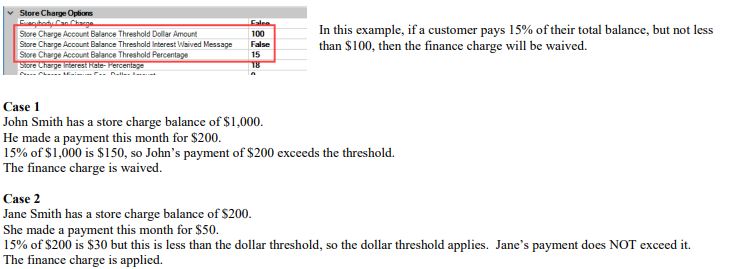Introduction
Finance charges on store charge accounts can be setup to be automatically waived if the customer’s payment meets or exceeds store defined payment thresholds.
Setup
There are four system options used to set this up:
Store Charge Options
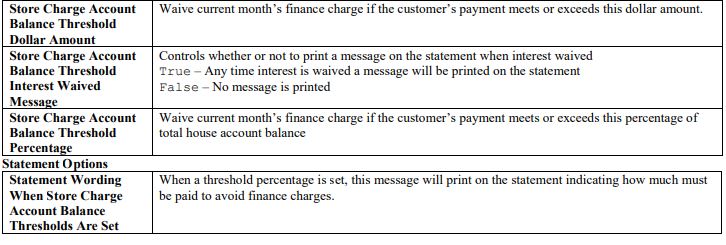
To setup a threshold:
- Click Administrative > System Options and scroll down to Store Charge Options.
- Enter a percentage threshold. If the customer pays at least this percentage of their total balance then finance charges will be waived.
- Optionally, you can also enter a dollar threshold. The system will use the higher of the two thresholds when determining if finance charges will be waived.
- Click OK to save your settings.
NOTE: To use this feature you must specify a threshold percentage greater than 0. If you specify 0 the feature will not work.
Examples