To sell a wish list item to a customer:
- Open POS and perform a Find Customer.
- Select Wish List. A list of wishes as described above will appear.
- Locate the item to be purchased and double click the record. The Wish List window will appear, this time with a Buy Now option.
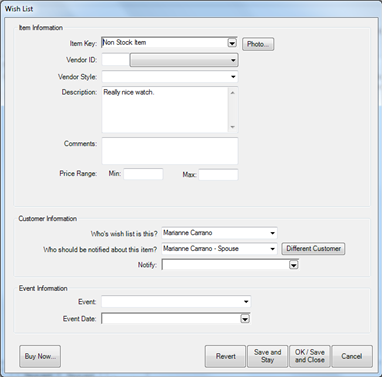
- If the item is the desired item, select Buy Now. The item will be created as a sale item in the POS screen.
Alternate Items
If an item is no longer in stock, you will be prompted with a selection of alternative items.
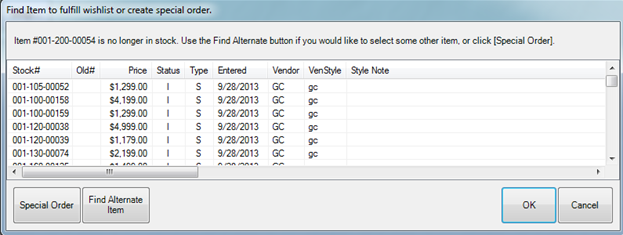
Notice that from here, you can go directly to the Special Order intake or Item Find functions.
TIPS
- Once a special order item is created to fulfill a wish list, the system considers the wish satisfied and removes it from the customer record.
- Returning an item from a wish list will set the wish list item back.