System Options
Wish Lists are always enabled in The Edge by default. However, there are some System Options that should be reviewed.
To change Wish List System Options:
- In Edge, navigate to Administrative > System Options.
- Scroll down to the Wish List Options section.
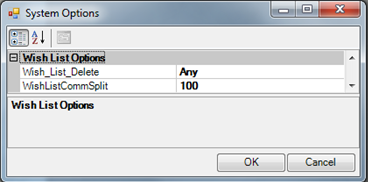
Options include:
Wish_List_Delete Indicates which associates can delete an item from a customer’s wish list.
Options are:
Any, which means anyone can delete an entry. It is the default.
Permission requires permission to delete the entry. This is set in Associate security. If the associate logged on does not have permission, a pop-up window will prompt for credentials.
Override, for which an override at the workstation by an authorized associate is necessary. The override will be requested regardless of who is logged on. Override is useful in that it requires the user to type a note or memo indicating why the item is being deleted and all Overrides are indexed for the security log report, which is run through reports.
WishListCommSplit Allows you to indicate the split of who gets commission for items sold from a wish list. 0 means the commission will go to the associate who enters the item into the wish list. 100 means the entire commission will go to the associate who completes the sale. Enter a number between 0 and 100 to indicate the split.
- Adjust options as needed.
- Click OK to save your changes.
Associate Permissions
To allow associates to administer wish lists:
- Navigate to Administrative > Associates.
- Select the associate record and click Edit.
- Click the Security tab and locate Administer Wish Lists.
- Check the Administer Wish Lists option to enable permissions for the associate. This allows editing of wish lists from Customer > WishList > Find.
- If desired, check the option to allow the associate to Delete a Wish List Item.