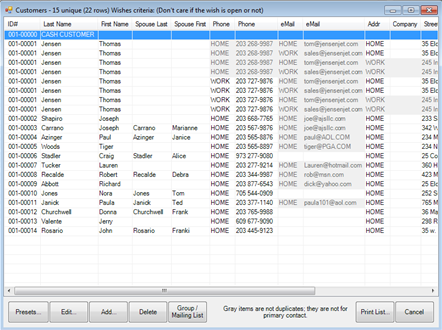Querying wish lists and running reports are offered in three ways but use the same basic filtering mechanism.
Find Customers by Wish Criteria
To find customers or to market to customers with a specific type of wish:
- Select Customers > Find. The Customer Find window will appear.
- Select the Wishes tab from the filter window. In the Wishes tab, you will see the Wish Option drop-down menu, select from three options:
Don’t care about wishes In this case, no filtering by wishes will occur.
With wishes that match To filter by wishes that match criteria to be specified.
With wishes that don’t match To exclude wishes with criteria to be specified.
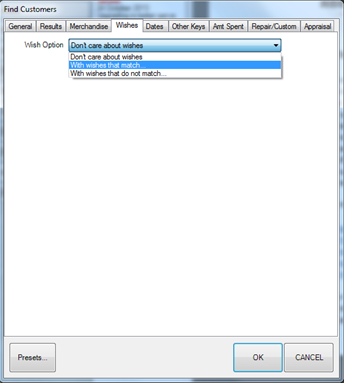
- Select the filtering option and click OK. The Wish filter window will appear.

- Enter parameters that describe the wishes you’re looking for.
- Select other tabs to further narrow the kind of customer you’re looking for.
- Select OK. A list of customers with matching wishes will appear.