In The Edge:
- Click Administrative > Configuration.
- In the Barcode Scanner Settings section, use the drop-down to set Barcode Scanner Type to STX_ETX_2DSupported.
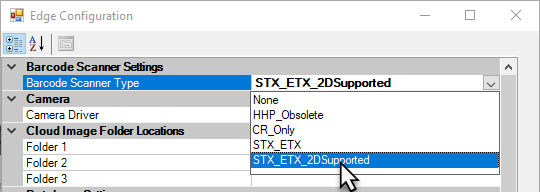
- Click OK to save changes.
The scanner is now configured. If you already paired it with your computer, you can start using it. Test it by scanning Edge items and envelopes. You can also test scanning a driver’s license on the Customer Add screen.
If you have not yet paired it, see the next article Add Bluetooth Device.