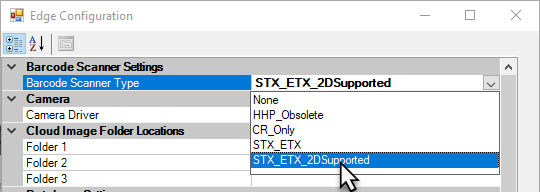This configuration step must be completed prior to using the scanner in Edge as this scanner supports 2D barcode scanning. The Edge will come configured with the default scanner type of STX_ETX. For your scanner to work within Edge, you must manually change your scanner type to STX_ETX_2DSupported.
To update your scanner configuration open Edge and navigate to Administrative > Configuration. Locate Barcode Scanner Type at the top of the Edge Configuration window and click the arrow to select STX_ETX_2DSupported. Click OK and restart Edge to apply your changes.