S-Mode
This tablet comes preloaded with Windows 10 in S mode. This is a special security mode that prevents installing programs from outside of the Microsoft Windows Store and will prevent you from installing The Edge.
Follow these instructions to switch your tablet to regular Windows 10 Home. It only takes a few seconds!
Changing to Windows 10 Home
- Press the Windows Start button at the bottom left.

- Click the Settings icon (gear) located above the power icon.

- Click Update & Security in the lower left of Windows Settings.
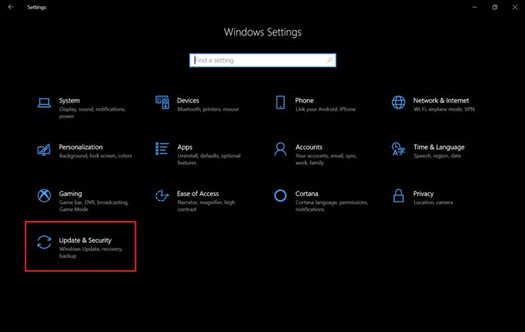
- On the left, click Activation, and then click Go to the Store.
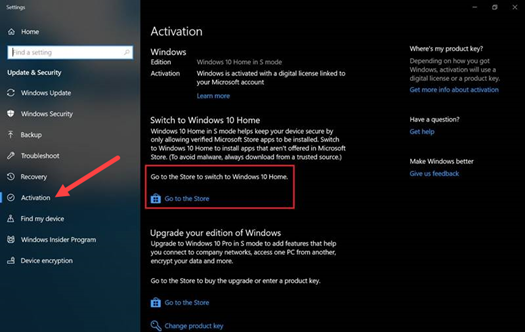
- Click the Get button.
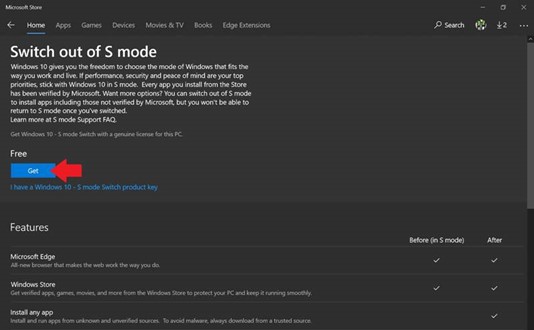
- Then click Install when ready to proceed.
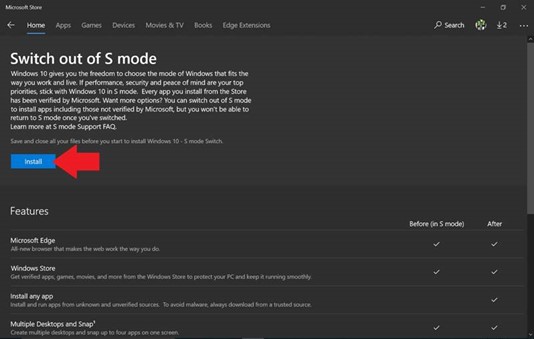
The process to switch out of S mode should take only a few seconds. You do not need to restart the PC for it to take effect. Once completed, you can install programs normally.