There is not a specific report for collections, but because Collections is now a filter item in the Item Find filter, which is also used for inventory reports. These allow you to obtain data concerning the success of a particular collection, whether it be a product line or items featured in a particular promotion.
Coupling the Collections option in the filter and the Collections group-by option, you can obtain a variety of information concerning collections.
To run a report with collections in mind:
- Select the inventory report you wish to run. The Item Find filter will appear.
- From the General tab of the filter, select the Collections drop-down menu. You will be prompted to select the collection or collections you wish to work with.
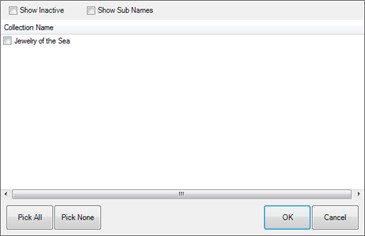
- Select the collections and click OK.
- In some reports, you can group by collections; use the Options tab and check Collections.

- Select report options as required.
- Select OK. The report will run as usual.
NOTE: If you use collections as a means to display product for marketing purposes, running sold items coupled with the collection filter will allow you to analyze how well that collection performed.