You must have an active account with GIA to use this feature.
GIA charges for each stone lookup. When setting up your account, you have the option to buy individual stone lookups (“Pay as You Go”) or you can sign up for a monthly subscription plan. See their website for pricing details.
To create a GIA account (skip this step if you already have an account):
- Navigate to the GIA website: http://gia.edu.
- In the top right, click My GIA.
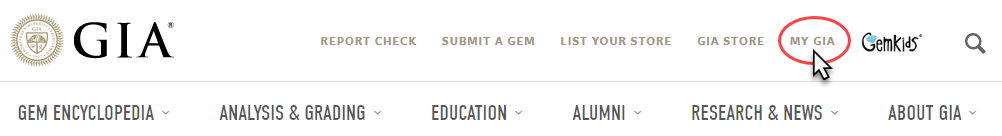
- Click Log In under the My Laboratory & GIA Laboratory Client Portal section.
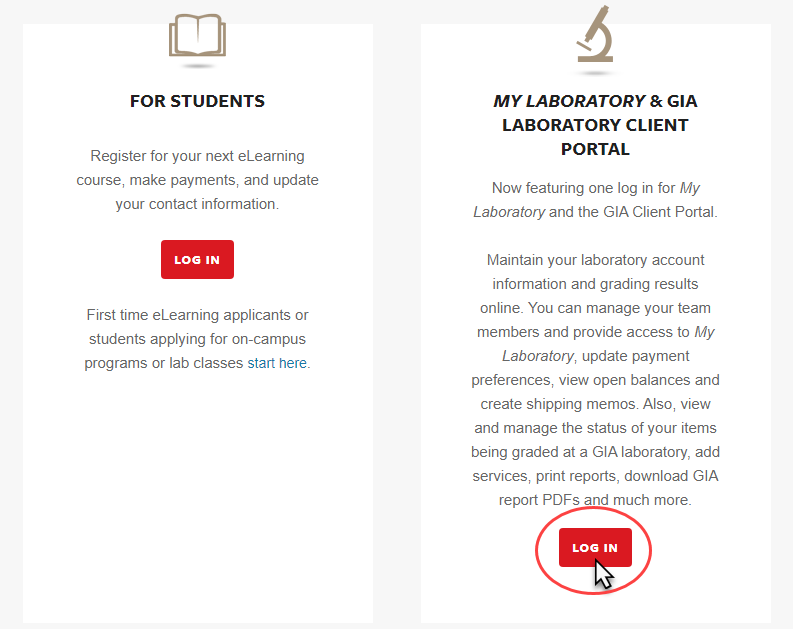
- Click the Not a Client? link.
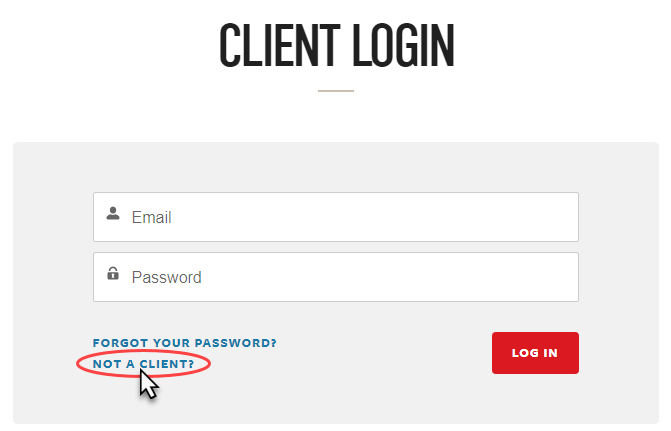
- Provide the necessary information and complete the registration process.
 NOTE: After submitting, you must wait for GIA to approve your account before you can continue with setting up the integration. They will email you a confirmation when your account is approved.
NOTE: After submitting, you must wait for GIA to approve your account before you can continue with setting up the integration. They will email you a confirmation when your account is approved.
See the next article named Getting Started: GIA Integration for steps on setting up your GIA integration.