Found on the Item List view Supervisor menu, Order Items allows you to quickly select items and start purchase orders based on the existing records.
To do so:
- From the Item List view, select the item or items you wish to order.
- From the Item List view Supervisor menu, select Order Items. The Queue Items for Order window will appear.
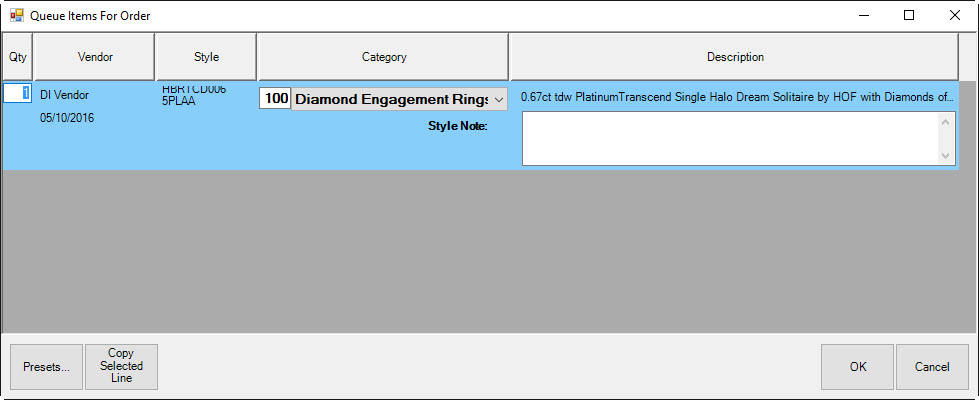
- In the Qty field, enter the number of the item to order.
- Check the other fields to ensure accuracy.
- To create a new line using one of the existing ones, select the line to copy and select Copy Selected Line.
- Select OK. The order will be queued.
- Create a purchase order and submit it as described in the section entitled Purchase Orders.