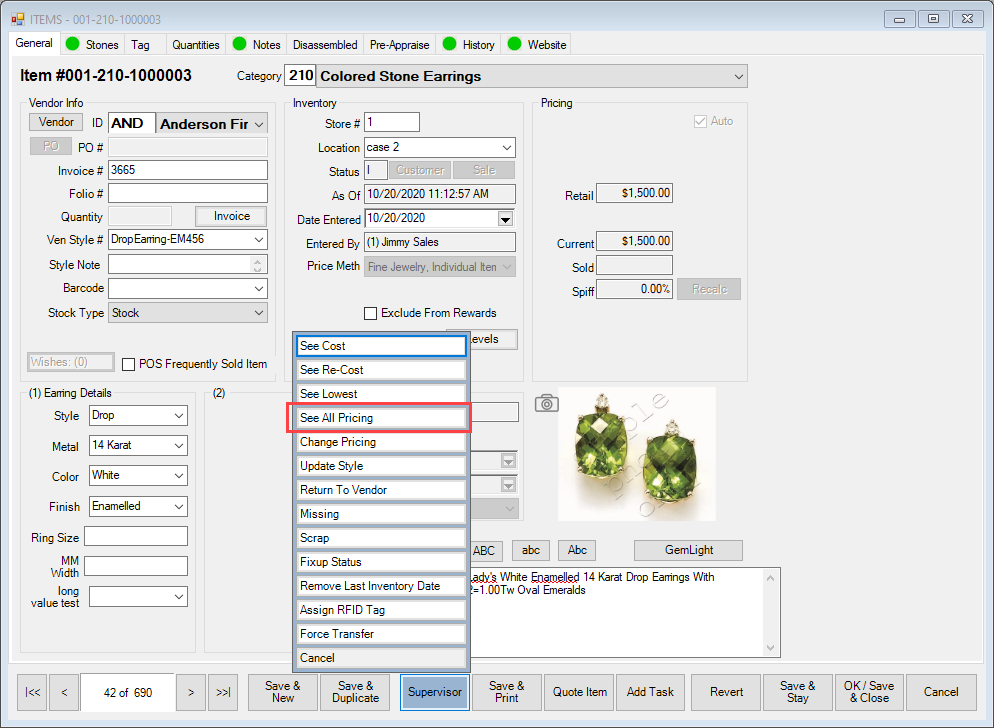Found in Supervisor at the bottom of the Item window, the See Cost, See Re-Cost, See Lowest, and See All Pricing options causes these fields to become visible in the Item window. They can be turned off using the analogous Hide Cost, Hide Re-Cost, Hide Lowest, and Hide All Pricing.
|
See Cost
|
Allows the supervisor to view the initial cost of the item.
|
|
See Re-Cost
|
Allows the supervisor to view the re-defined cost of the item.
|
|
See Lowest
See All Pricing
|
Allows the supervisor to view lowest price at which the item may sell.
Unlocks and displays all pricing fields with one click (Cost, Re-Cost, Retail, Lowest, Current, Spiff, and On Sale).
NOTE: An associate must have ALL applicable permissions to use the See All Pricing button. You can review your associate’s permission levels by going to Administrative > Associates, then selecting the associate from the list and visiting the Permissions tab, or by searching for the permissions using the Search bar.
|