To work with existing item history:
- From the Item Details window, select the History tab. If there are entries in the item’s history, there will be a green dot on the tab. Because we are creating a new item, there will be an empty History tab.
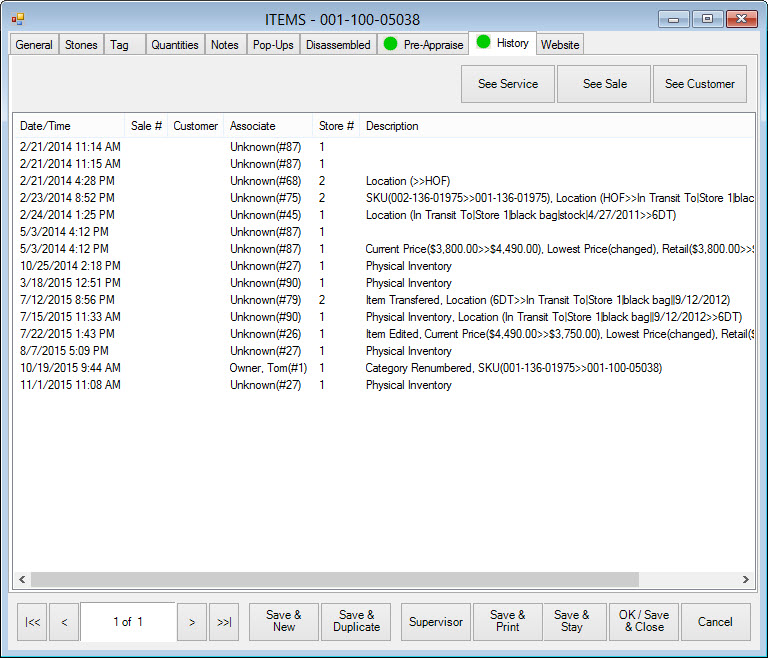
- To see event detail, select it and select See Service, See Sale, or See Customer as needed. These options will return the detailed transaction or customer record, if applicable.
- Select a save option. Changes made in all tabs will be saved.