The Pre-Appraise tab allows you to include additional information that will help to generate an appraisal at point of sale (POS). This type of appraisal is not treated as a special service, such as that described in the section entitled Appraisal. This is information entered along with the item when it is entered into inventory. If such an appraisal is conducted, and it is ready to print, the More… button next to the sale line item in the Point of Sale window will be green.
There is a System Option to set a title for pre-appraisal. By default, the option reads “Evaluation Certificate.”
Once the item is sold, you can print this appraisal directly from the Pre-Appraise tab of the sold item.
 If you do an appraisal intake for an inventory item at point of sale (POS), this information entered here will be used to populate the appraisal intake fields.
If you do an appraisal intake for an inventory item at point of sale (POS), this information entered here will be used to populate the appraisal intake fields.
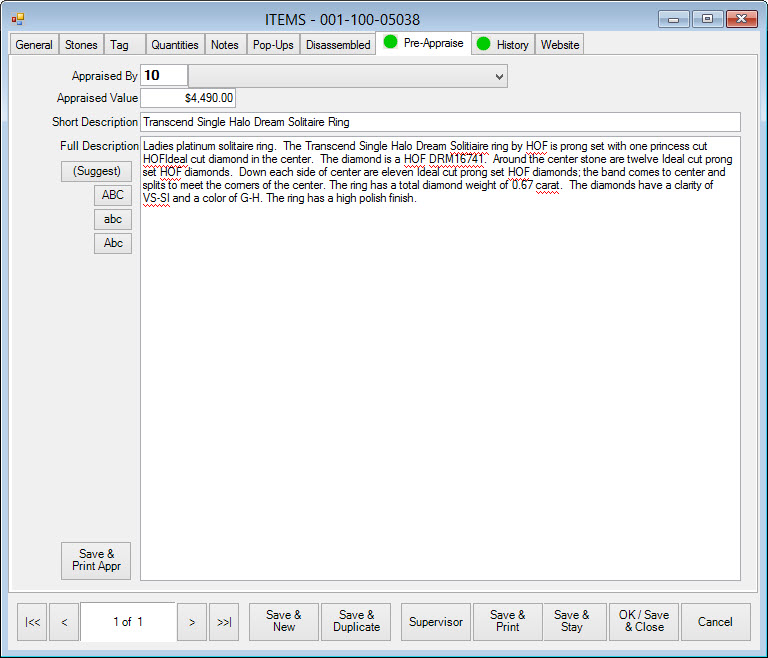
Fields and options in the Pre-Appraise tab include:
|
Appraised By
|
The employee ID or appraiser’s name from the drop-down list.
|
|
Appraised Value
|
The value as indicated by the appraiser.
|
|
Short Description
|
The short description of the item as included in the item record.
|
|
Full Description
|
The full description of the item as included in the item record.
|
|
Suggest
|
Provided with most description fields, allows The Edge to generate a description based on the previously completed data fields.
|
|
Save & Print Appr
|
Allows you to save the appraisal and print it immediately.
|