Unlike other pricing methods, spot metal priced items require their own category. This category can only contain items of this pricing method, and likewise, categories set to any other pricing method will not allow the entry of spot metal priced items.
To create a category for spot metal pricing:
- Click Inventory > Categories > Add.
- On the General tab, use the Pricing Method drop-down to select Spot Metal Pricing and use the Unit of Measure drop-down to select DWTs or Grams.
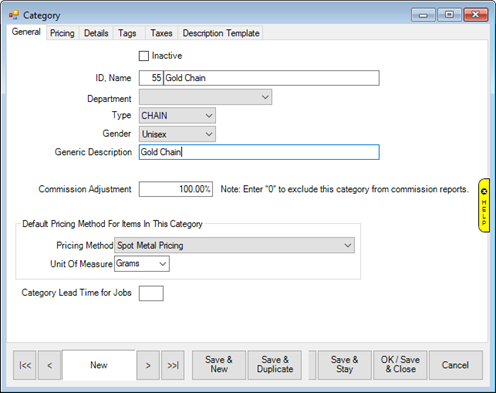
- Click on the Pricing tab and enter a markup. Unlike other categories, you can only specify a single markup. This is multiplied by the metal cost to calculate retail price.
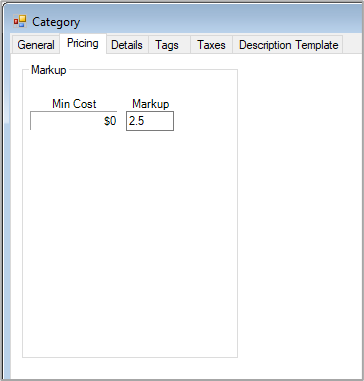
- Click on the Details tab. The first detail will default to Metal and will be linked to your list of spot metals.
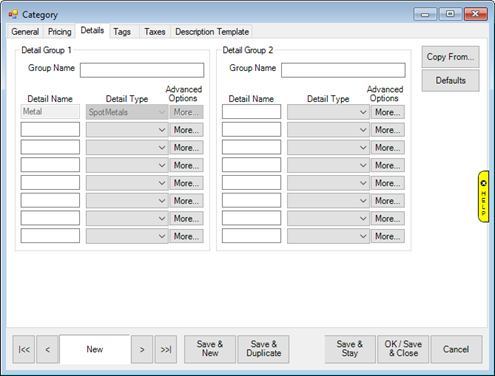
NOTE: This detail is hardcoded and cannot be changed.
- Complete other tabs as desired, then save the category.