To sell a Spot-Priced item:
- Go to POS. Specify the associate and customer.
- Click Sell Item and enter the item’s number. Alternatively, you can scan its barcode.
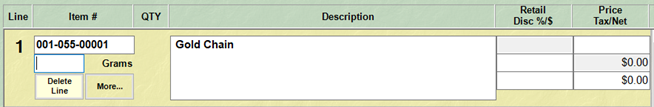
- Enter the quantity being sold.
- If you have the System Option enabled, a window will appear asking you to input the current metal price. Otherwise, it will calculate retail based on the last entered price for the metal.
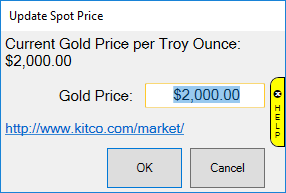
- The retail price will then be calculated. If you entered an amount in the Labor field for this item record then this amount will be added to the total retail price.
- Proceed with the rest of the sale as you normally would.