Problem:
When trying to run a transaction in POS this Edge Error message appears:
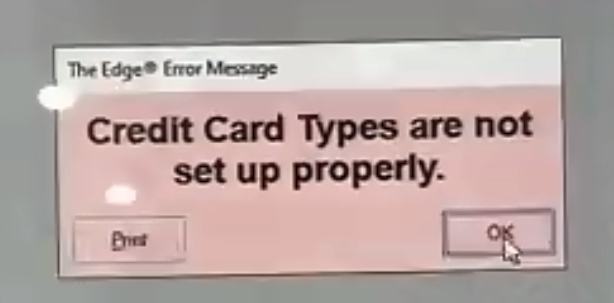
Cause:
The required Credit Card Payment Types are not set correctly.
Solution:
Make sure the Authorization Type column is filled in for every type .
- Administrative > Credit Cards > Set Up Credit Card Types.
- Verify the Authorization Column is filled out as shown below:
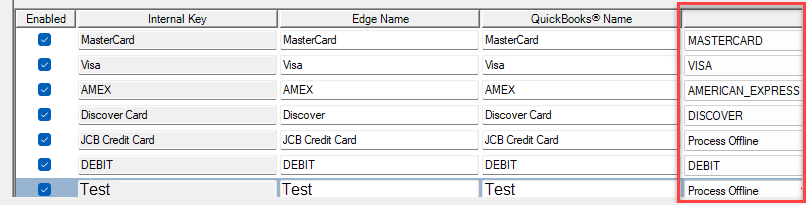
- Verify all credit card types are filled in. Podium will most likely be marked as Offline.
- Click Save to apply your changes.