To find a customer at POS:
- Click the Find Cust button. The Find Customer window will appear.
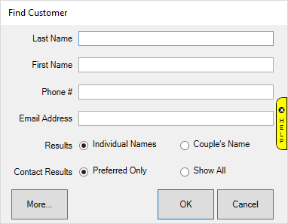
- By default POS utilizes a condensed version of the Customer Find filter. To see the entire customer filter click the More button.
- Enter desired criteria and click OK to search. A list of matching customers will be displayed.
- From here you can Select or Edit the customer. If they are not in the list, use the Add button to create a new customer. When adding a new customer any information that was searched on will be automatically carried over to the new record.
NOTES:
- When searching by phone number, all non-numeric characters (dashes, periods, etc) are ignored, so searching for 123-456-7890 is the same as searching for 1234567890. Additionally, if you only enter 7 digits the area code will be ignored.
- If you prefer to always use the full Customer Find filter set Use Fast Customer Find at POS to False in your System Options.