Once selected the customer will appear in the top left of POS.
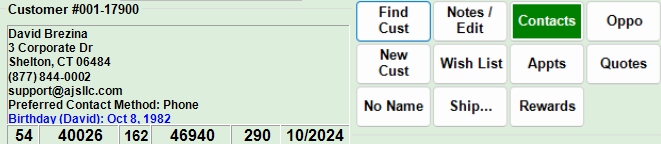
- Primary contact methods (address/phone/email) will be displayed under the customer's name.
- If a contact method is missing, alternate text will be displayed (e.g. "ask for email!"); this text can be customized via System Options.
- Any occasion dates will be displayed in blue.
- A summary of the customer's activity displays below their name and address:

|
A
|
Total number of items ever purchased
|
|
B
|
Total retail price of all items purchased
|
|
C
|
Total number of transactions
|
|
D
|
Total dollars paid to your store
|
|
E
|
Average Sale Amount for this customer in your store
|
|
F
|
Date customer entered into The Edge
|
- Buttons on the right side include:
|
Notes/Edit
|
Opens full customer record; if there is a note on file will be highlighted green
|
|
Contact Methods
|
Allows you to add/delete/edit contact methods; see Contact Methods for more details
|
|
Opportunities
|
Opens Opportunities for this customer
|
|
Wish List
|
Opens Wish List menu; see Wish Lists for more details
|
|
Appts
|
Opens Appointments tab of this customer record; see Customer Appointments for more details
|
|
Quotes
|
Opens Quotes for this customer
|
|
Ship...
|
Allows you to enter a shipping address for this transaction
|
|
Rewards
|
Only applicable if customer enrolled in rewards, displays amount of redeemable rewards; see Customer Rewards for more details
|