The Review Receipts button allows you to lookup and review past transactions. It functions identically to the Find Sales function. See Customer Find Sales for more information.
You can look up receipts to review or make changes to a transaction. For a video tutorial about working with sales transaction record filters, go to Filtering Sales Data.
To review receipts of past transactions:
- Select Receipts from the Point of Sale window. The Sale Criteria filter will appear. This is also available by selecting Sales > Find from the Customer area.
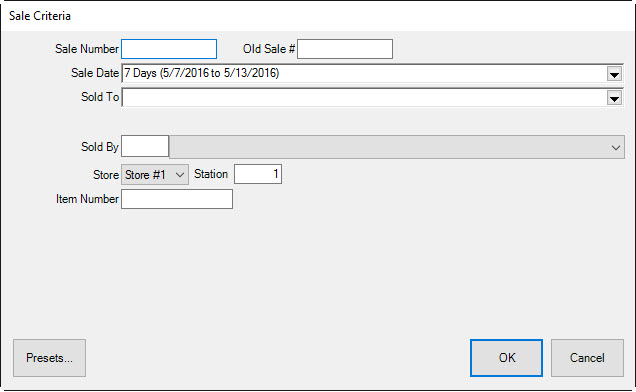
- View a specific transaction by entering a sale number in the Sale Number field or a range of receipts by entering a range in the Sale Date field using the drop-down list. To further narrow search criteria, enter a specific store, station number, and/or associate.
- When finished, select OK. All sales that match the criteria will appear.
- To print the list, select Print List… .
- Double-click on a specific sale or highlight a specific sale and select Details to view the receipt and details about the sale and inventory.