The Edge supports referral, rewards, and gift cards. To make use of referral and rewards cards see Reward & Referral Cards as there is setup required. There is no setup required to use gift cards; simply activate the card and put a value on it. You are also able to refund to these cards.
Physical cards are required to take advantage of these features. To be compatible with The Edge these cards must use a specific numbering sequence. You can obtain these from one of our preferred vendors or, if going elsewhere, see Reward/Referral Card Numbering for information on numbering requirements.
To activate a card:
- Open POS.
- Scan the card or, to manually key it in, click the Sell/Activate a Card button.
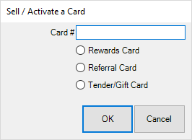
- Use the radio selector to choose whether this is a rewards, referral, or tender/gift card, then click OK.
- The Gift Card sale line will appear.
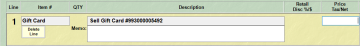
- Enter the value into the Price field. If this is a rewards or referral card the value will default based on your settings, but can be changed.
- Continue with the sale or, if complete, enter payment details and click Done.