Miscellaneous (Misc) charges can be used for a wide variety of things such as selling non-inventory items, applying discount coupons, and taking petty cash out of the drawer.
 The use of miscellaneous charges for regular inventory sales is highly discouraged. Because there are no supporting inventory records this will skew and possibly invalidate profit and sales reports.
The use of miscellaneous charges for regular inventory sales is highly discouraged. Because there are no supporting inventory records this will skew and possibly invalidate profit and sales reports.
Miscellaneous (Misc) charges must be setup before they can be used. See Misc Sale Line Definitions for more information.
To use a Misc Charge:
- Open POS.
- Click the Misc Charge button. A sale line will appear.
- Use the drop-down menu to select the desired miscellaneous charge.
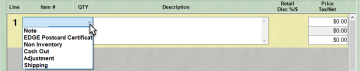
- The Description will prefill based on the charge selected. You can edit it if desired.
- Enter the dollar value into the Price field.
- Continue with sale or, if complete, enter payment details and click Done.