Repairs, custom, assembly, and build jobs all share the same Find Jobs filter. This filter contains a Job Type drop-down menu that allows you to select one or more job types to include in your search.
To find an existing job:
- Click Services > Find > Job. The Find Jobs window will appear with the General tab selected.
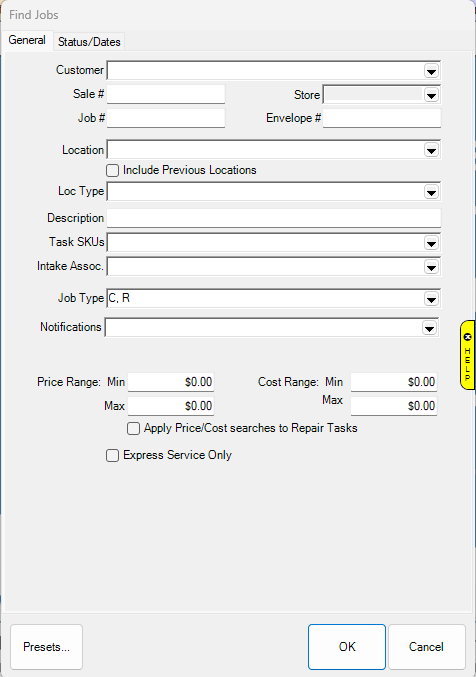
Fields and options on this tab include:
|
Customer
|
Opens the Customer Find filter allowing you to search by customer criteria
|
|
Sale #
|
Searches for jobs on a specific sales transaction
|
|
Job #
|
Search for a specific job #
|
|
Store #
|
Search for jobs in a specific store
|
|
Envelope #
|
Search for a specific job envelope
|
|
Location
|
Search for jobs in one or more locations
|
|
Loc Type
|
Search for jobs by the type of location
|
|
Description
|
Search for jobs by their description
|
|
Task SKUs
|
Search for jobs with one or more repair SKUs
|
|
Intake Assoc
|
Search for jobs by associate that processed the intake
|
|
Job Type
|
Choose types of jobs to include
|
|
Notifications
|
Search for jobs based on notification criteria
|
|
Price Range Min/Max
|
Search for jobs within a Price range
|
|
Cost Range Min/Max
|
Search for jobs within a Cost range
|
|
Express Service Only
|
Only include jobs marked Express Service
|
- Enter desired criteria, then click on the Status/Dates tab.
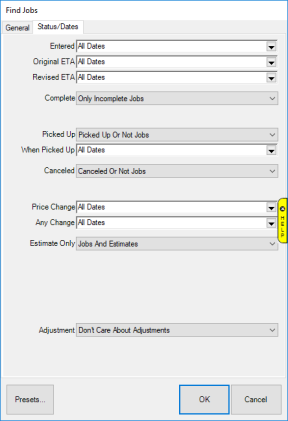
Fields on this tab include:
|
Entered
|
Search for jobs by date they were entered
|
|
Original ETA
|
Search for jobs by original ETA date
|
|
Revised ETA
|
Search for jobs by revised ETA date
|
|
Complete
|
Choose between searching for complete, incomplete, or all jobs
|
|
Picked Up
|
Choose between searching for picked up, not picked up, or all jobs
|
|
When Picked Up
|
Search for jobs by date they were picked up
|
|
Canceled
|
Choose between searching for canceled, not canceled, or all jobs
|
|
Price Change
|
Search for jobs that had a price change on a date or date range
|
|
Any Change
|
Search for jobs that changed on a date or date range
|
|
Estimate Only
|
Choose between searching for jobs, estimates, or both; additional choices allow you to filter by whether estimate is open or approved
|
|
Adjustment
|
Choose to search for jobs based on whether there has been an adjustment made
|
|
Adjustment Date
|
Only visible if searching for jobs that have had an adjustment; allows you filter by date adjustment done
|
- Enter desired criteria, then click OK. A list of matching jobs will appear.
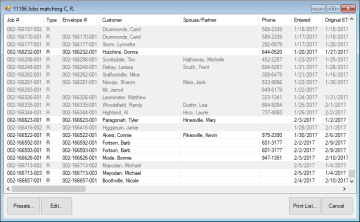
If included in your search criteria, any picked up jobs will appear grayed out.
- From here you can Edit an existing job or use Print List to get a print out of matching jobs.