As mentioned, these steps must be followed on each workstation with a device attached.
To connect the device to the workstation:
- Navigate to Administrative > Credit Cards > Setup Cardknox Payment Systems.
- Click the Workstation Settings tab.
- Select the name of the device using the Device Name dropdown:
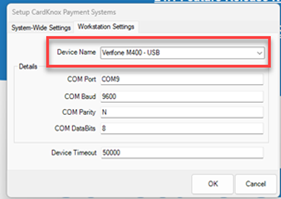
- Click OK.